 We are so excited to launch our new blog series on photo tips! People always ask us – how can I take better photos on my iPhone? So we decided that was the perfect place to start with everyday photo tips. There are two little tips that can instantly change and IMPROVE your cellphone photos.
We are so excited to launch our new blog series on photo tips! People always ask us – how can I take better photos on my iPhone? So we decided that was the perfect place to start with everyday photo tips. There are two little tips that can instantly change and IMPROVE your cellphone photos.
Tip #1….how to quickly adjust your exposure settings. BEFORE THE SHOT IS TAKEN.
Whether it’s a group of friends in a darker room and you can’t see their faces, or even your kiddos at the dinner table – having the properly exposed photo when the shot is taken can increase your overall photo quality.
So…how do you do this?
- Launch your in phone Camera App and hold it to frame your shot.
- Tap anywhere on the live preview which will bring up the focus point.

- Tap and hold on the “Sun Icon” that appears next to the box.
- You’ll now see a little slider that will allow you to adjust the exposure.

- Simply drag your finger left or down in order to bring the exposure down – in simpler terms, make the photo darker.
- Or simply drag your finger right or up in order to bring the exposure up – simply put, make your photo brighter.
AND WA-LA. Simple yet effective.
Tip #2…the power of zooming in!
First of all…when possible use your feet to zoom in. Don’t be afraid to get closer to your subject. Cropping out distracting backgrounds can make a world of difference!


However, when you aren’t able to get closer to your subject – you can start to loose image quality, BUT you CAN zoom in with a pinching motion on your camera screen as well.
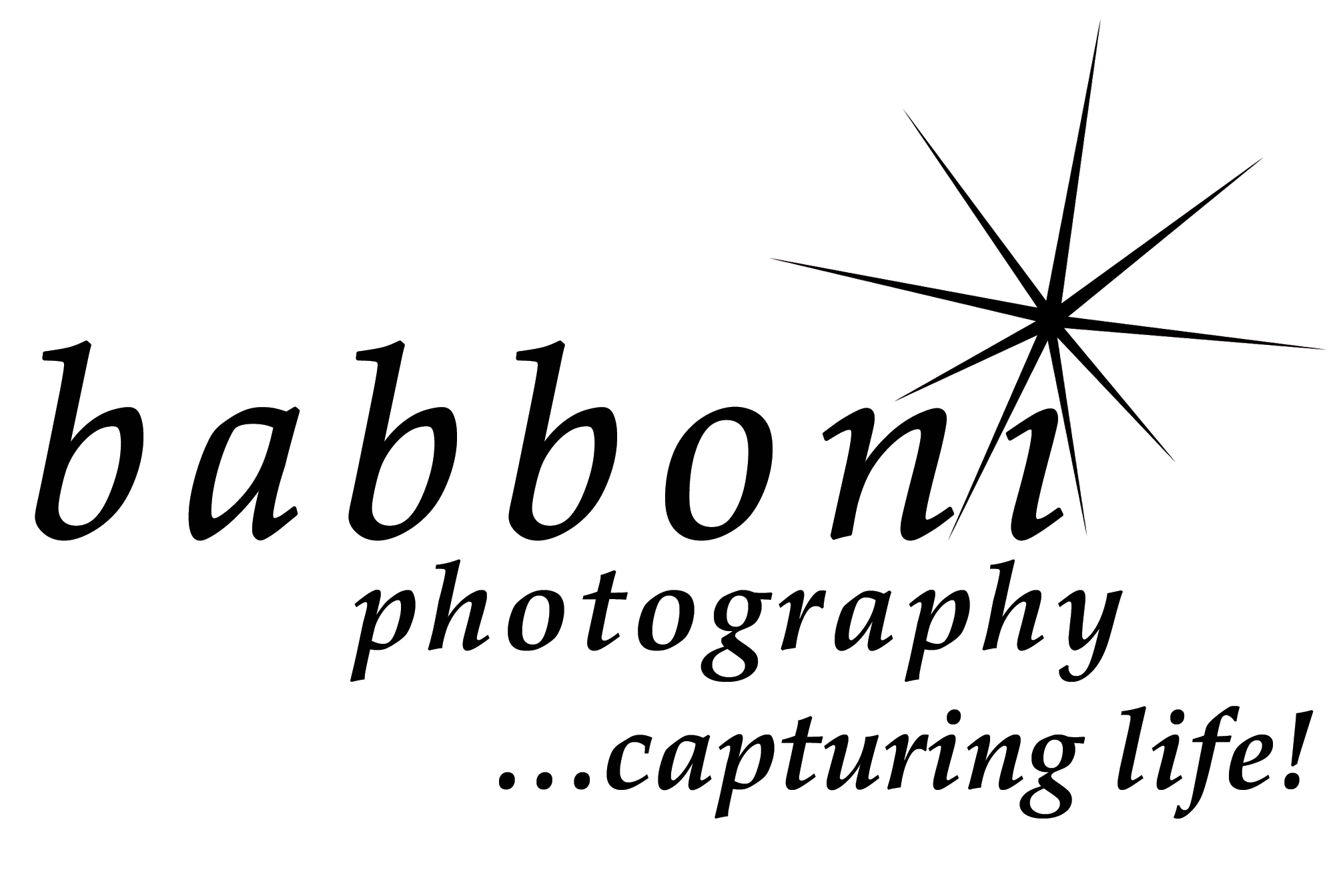
Thanks so much Wayde! This is practical and helpful info I can really use!
Thanks Wayde! I don’t have the “sun icon” on my iPhone camera app – didn’t know about it. I haven’t installed the last few updates to my iPhone, I guess I better update it. That exposure tool will come in real handy! Thanks for the tip, great series!