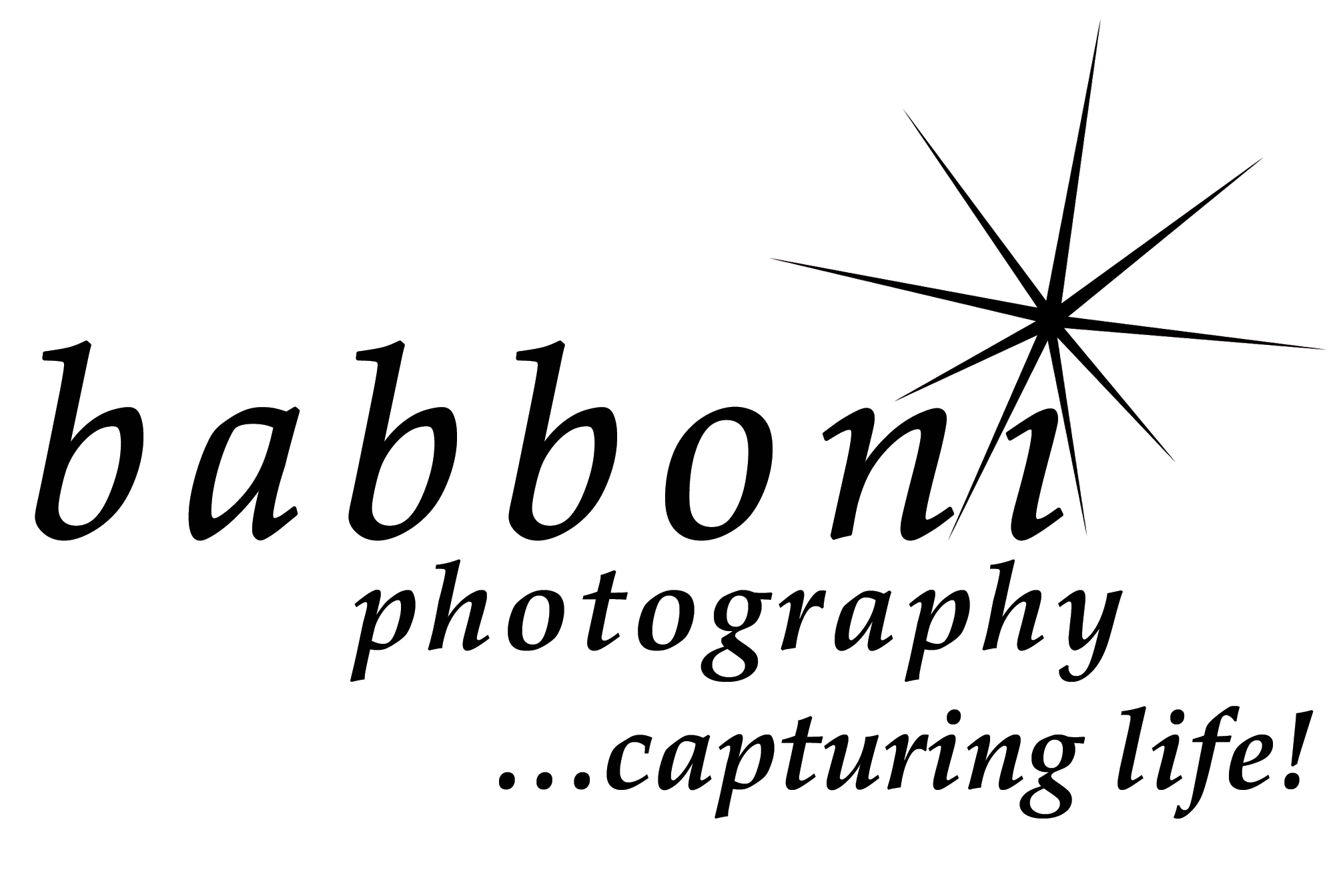When we scroll through our Social Media Newsfeeds we’re always surprised on how many indoor cellphone photos are posted where you can hardly see the individuals face! With this being said – obviously you want to photograph and share photos of your loved ones – but how can you do that when the lighting is just terrible indoors? Well…that’s what we’re going to discuss with you today as we continue our blog series on photo tips for everyday life.
When we scroll through our Social Media Newsfeeds we’re always surprised on how many indoor cellphone photos are posted where you can hardly see the individuals face! With this being said – obviously you want to photograph and share photos of your loved ones – but how can you do that when the lighting is just terrible indoors? Well…that’s what we’re going to discuss with you today as we continue our blog series on photo tips for everyday life.
In the ideal situation….
When you can – look for the window! If you can put your subjects backs to the window – this gives you the SUPER bright background and VERY dark shadows on your subjects faces. Instead of putting the back of your subjects to the window, turn them around. Let the light from the window light their faces as you stand with your back to the window instead as you snap the shot. (Plus, you’ll get a beautiful catchlight in the eyes too!)



…What about when there isn’t enough space in front of the window?
If you HAVE TO put the back of your subjects facing the window…what do you do? Well..this is when your phone flash comes in handy. Typically, we recommend staying away from “on-camera” or “on-phone” flash due to its harshness. However, in this circumstance – it’s your best option. So turn the flash on your phone from off/or Auto to ON to make sure it goes off when you snap the shot.
Not sure how to work you phone flash?
Let us show you…
SAMSUNG
To access your flash – hit the settings wheel on the top left. Simply tap the flash icon to switch through your options. For most Samsung users, keep in mind – depending on what kind of ambient light (light from other sources in the room) it might automatically adjust to balance the light from behind. Be sure to try a shot before you turn your flash on – you MIGHT not need it.
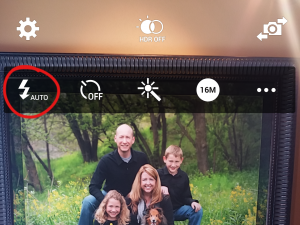
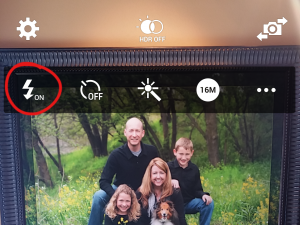
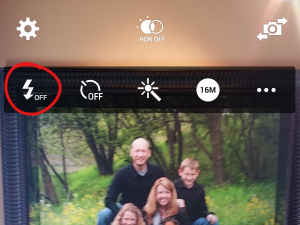
iPHONE
To access your flash – hit the flash icon on the top left corner – this will bring to your flash option menu. From here you can tap “Auto”, “On” or “Off”. Cellphone cameras have come a long way. Similar to the Samsung products depending on what kind of ambient light (light from other sources in the room) it might automatically adjust to balance the light from behind. Be sure to try a shot before you turn your flash on – you MIGHT not need it.

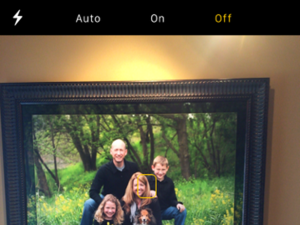
Stay tuned for the next photo tip in our series for everyday life coming out next week!